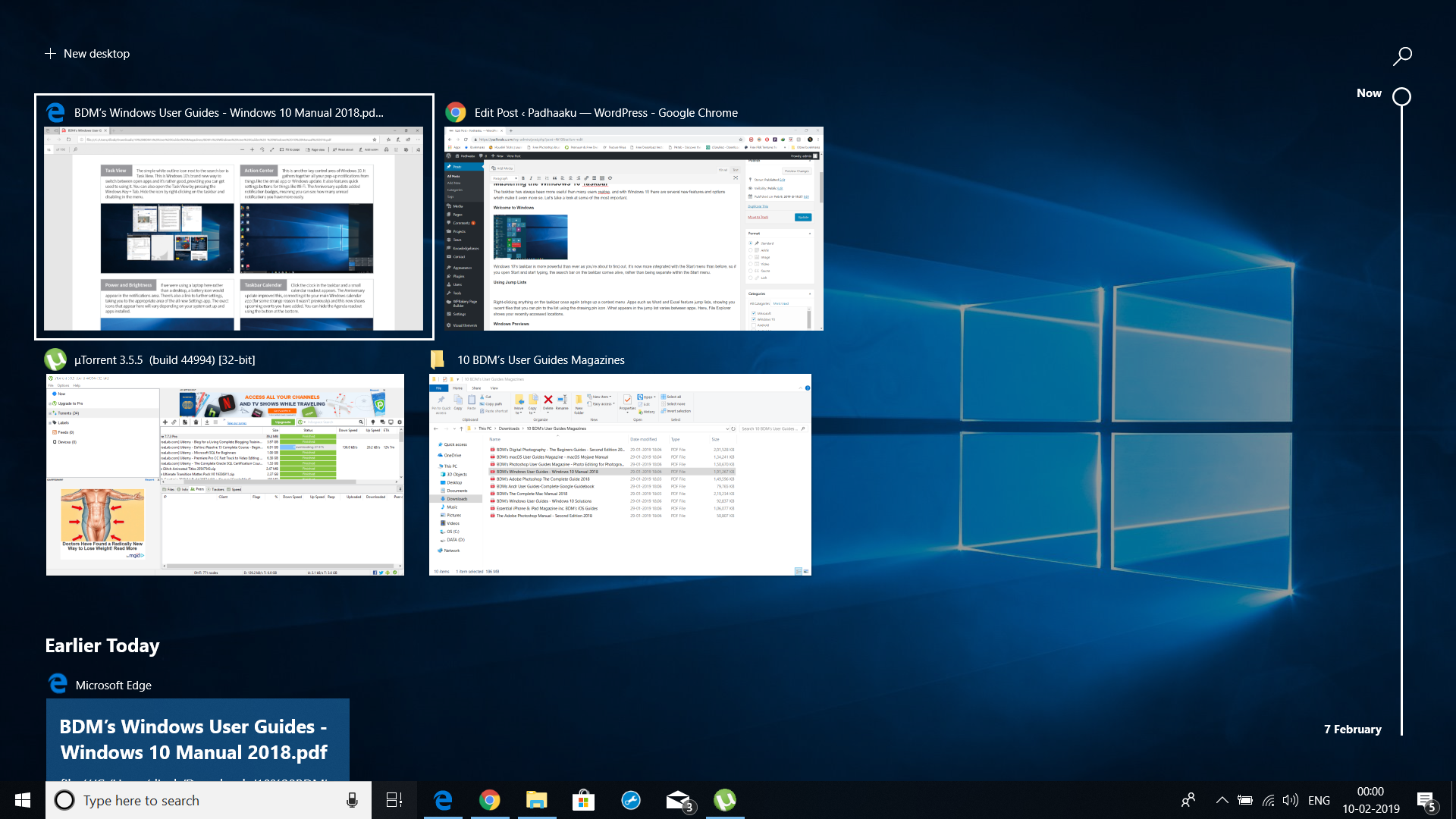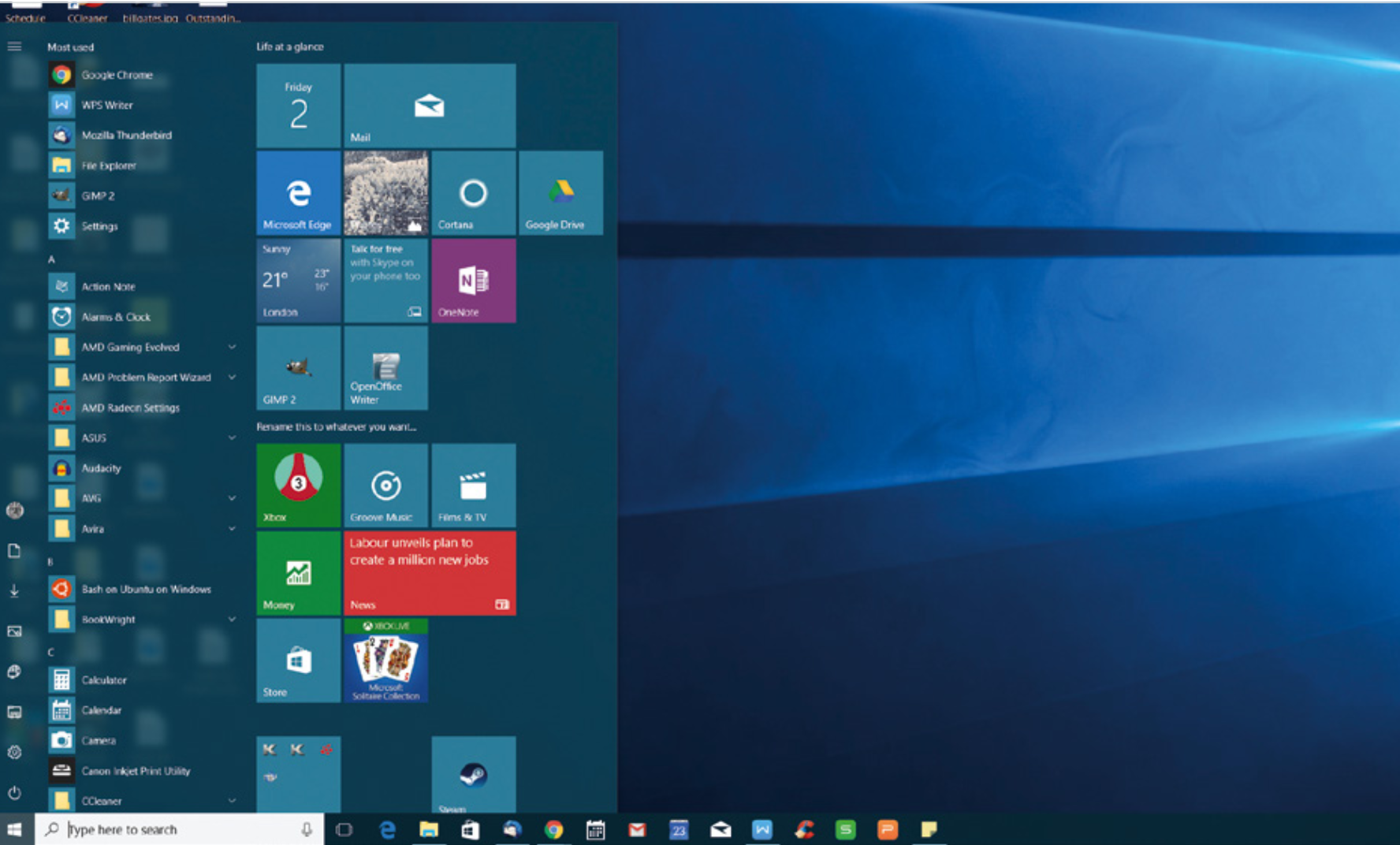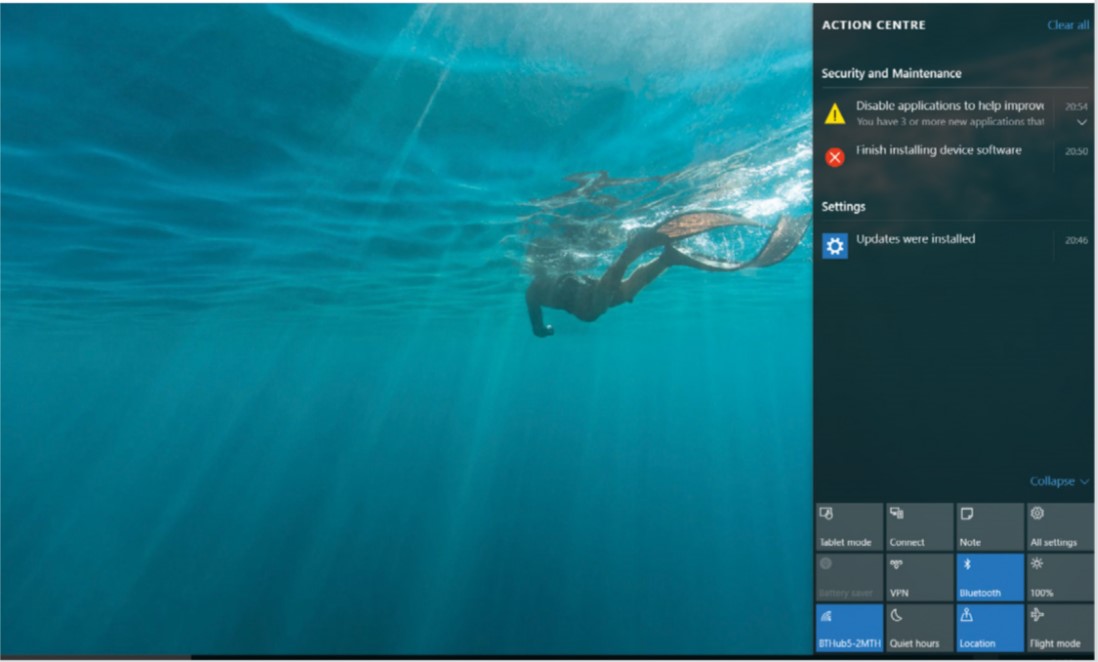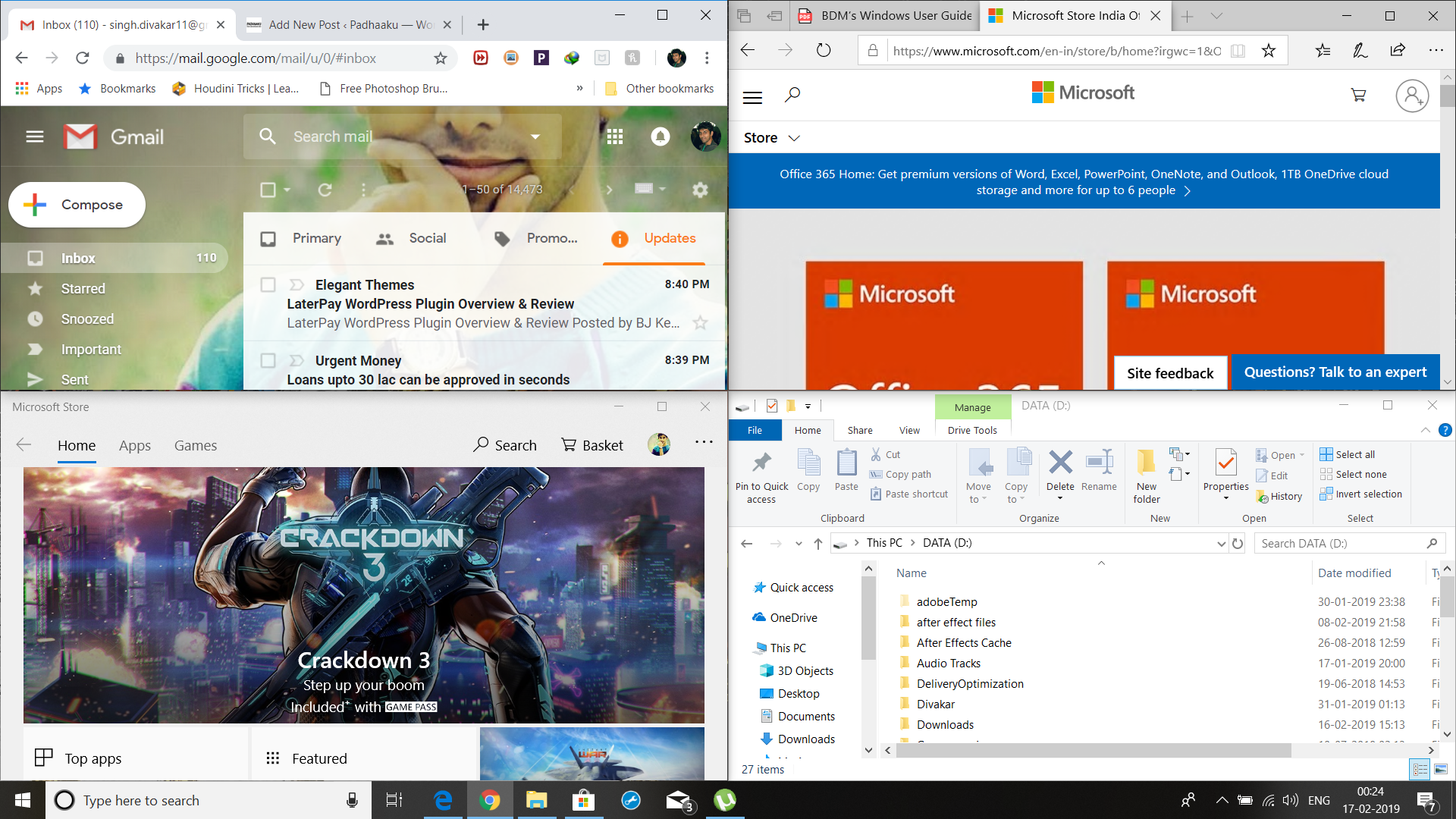
Snap Assist
Snap Assist enables you to ‘snap’ windows to the sides of the screen. With displays getting bigger, the logic is that we can have more windows on our screens. Being able to split the screen into different sections for different windows is useful and Snap Assist in Windows 10 is designed to help. Snapping Windows […]