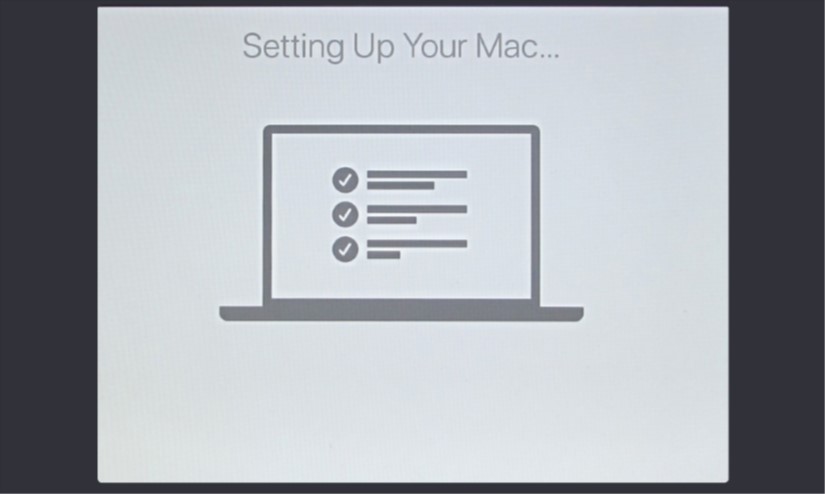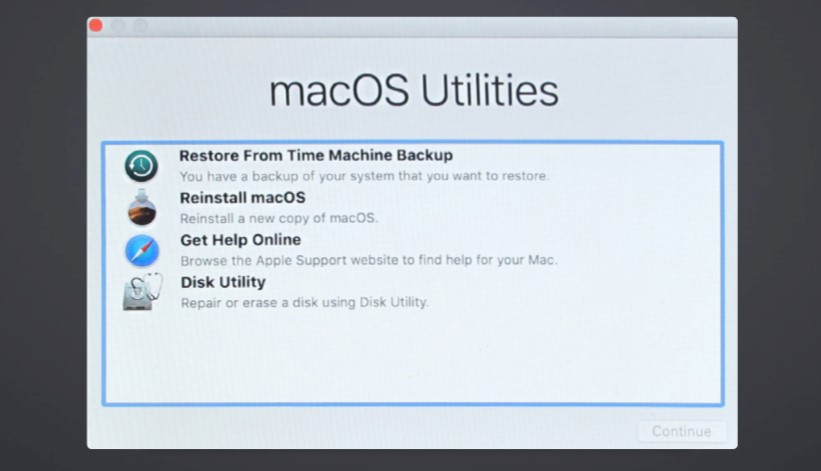How to Use the Start Menu
The Start menu in Windows 10 is about much more than just displaying a list of your apps and software. It includes Live Tiles, shortcuts to folders and settings, and you can now even create folders within the menu itself. So whether you just want to use it as a simple list or if you […]